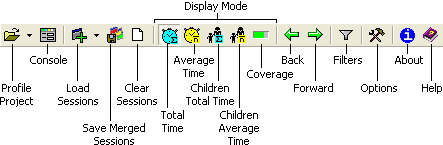
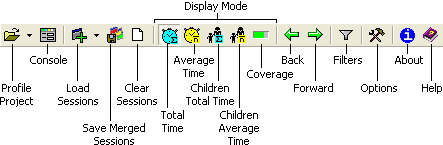
Profile Project: browses for a project file and instruments it for profiling with the plan selected in Options.
Console: opens the VB Watch Console for multiple projects instrumentation.
Load sessions: displays an "Open file" dialog box that allows to add new session to the session pane. The loaded file can be a .pfd or .pfl file, or you may select a .vbp project to load all its past sessions.
Save Merged Sessions: saves the current merged session as if it was a single session. Useful for coverage analysis of many little sessions.
Clear Sessions: unload all sessions and clears the session pane.
Display mode: (the display mode determines which kind of data is displayed in the data pane)
Total Time: displays total time data
- Average Time: displays average time data
- Children Total Time: displays total time data, including time spent in children functions, that is, functions that are called by the corresponding line or procedure
- Children Average Time: displays average time data, including time spent in children functions, that is, functions that are called by the corresponding line or procedure
- Coverage: displays coverage data
Back: browse back
Forward: browse forward
Filters: displays the Filters dialog.
Options: displays the Options dialog
About: displays the Profiler's current version
Help: brings this help file